This is part two of a three-part series. Read part one here. Read part three here. The articles first appeared on the Ontario Systems Blog and are republished here with permission.
We already learned who must comply with the Americans with Disabilities Act (ADA) and the reasons why our industry must understand how the ADA impacts a consumer-facing website. But what particular, major problems do websites present to people with vision and auditory disabilities? More importantly, what are the solutions that solve each? Here are 5:
Problem #1: Images Without Text Equivalents
Solution: Add a Text Equivalent to Every Image
Blind people, those with low vision, and people with other disabilities that affect their ability to read a computer display often use different technologies so they can access the information displayed on a webpage. These assistive technologies read text. They cannot translate images into speech or Braille, even if words appear in the images. For this reason, screen readers and refreshable Braille displays cannot interpret photographs, charts, color-coded information, or other graphic elements on a webpage.
Adding a line of simple HTML code to provide text for each image and graphic will enable a user with a vision disability to understand what it is. Add a type of HTML tag, such as an “alt” tag for brief amounts of text, or a “longdesc” tag for large amounts, to each image and graphic on your agency’s website.
The words in the tag should be more than a description. They should provide a text equivalent of the image. In other words, the tag should include the same meaningful information that other users obtain by looking at the image. In the example of a picture, adding an “alt” tag with the words “Photograph of __________” provides a meaningful description.
Problem #2: Documents Are Not Posted in an Accessible Format
Solution: Post Documents in a Text-Based Format
ARM agencies, and Federal, State and local governments will often post documents on their websites using Portable Document Format (PDF). But PDF documents, or those in other image based formats, are often not accessible to blind people who use screen readers and people with low vision who use text enlargement programs or different color and font settings to read computer displays.
Always provide documents in an alternative text-based format, such as HTML or RTF (Rich Text Format), in addition to PDF. Text-based formats are the most compatible with assistive technologies.
Third party debt collectors seeking to display documents, validation notices, payment arrangements and the like on their consumer web portal should pay attention to the problems associated with PDF for reasons that extend beyond the ADA. In addition to the problem PDFs pose to the blind or people with low vision, PDF’s require access to programs like Adobe Acrobat which may be deemed an unfair practice or worse an insufficient way to provide a consumer with a copy of required disclosures under the FDCPA.
Problem #3: Specifying Colors and Font Sizes
Solution: Avoid Dictating Colors and Font Settings
Webpage designers often have aesthetic preferences and may want everyone to see their webpages in the same color, size and layout. But because of their disability, many people with low vision do not see webpages the same as other people. Some see only small portions of a computer display at one time. Others cannot see text or images that are too small. Still others can only see website content if it appears in specific colors. For these reasons, many people with low vision use specific color and font settings when they access the Internet – settings that are often very different from those most people use. For example, many people with low vision need to use high contrast settings, such as bold white or yellow letters on a black background. Others need just the opposite – bold black text on a white or yellow background. And, many must use softer, more subtle color combinations.
Users need to be able to manipulate color and font settings in their web browsers and operating systems to make pages readable. Some webpages, however, are designed so that changing the color and font settings is impossible.
Websites should be designed so they can be viewed with the color and font sizes set in users’ web browsers and operating systems. Users with low vision must be able to specify the text and background colors as well as the font sizes needed to see webpage content.
Problem #4: Videos and Other Multimedia Lack Accessible Features
Solution: Include Audio Descriptions and Captions
Due to increasing bandwidth and connection speeds, videos and other multimedia are becoming more common on state and local government websites. These and other types of multimedia can present two distinct problems for people with different disabilities. People who are deaf or hard-of-hearing can generally see the information presented on webpages. But a deaf person or someone who is hard of hearing may not be able to hear a video’s audio track. On the other hand, persons who are blind or have low vision are frequently unable to see the video images but can hear the audio track.
Videos need to incorporate features that make them accessible to everyone. Provide audio descriptions of images (including changes in setting, gestures, and other details) to make videos accessible to people who are blind or have low vision. Provide text captions synchronized with the video images to make videos and audio tracks accessible to people who are deaf or hard of hearing.
Problem #5: Failure to Provide Skip Navigation
Solution: Include a “skip navigation” link at the top of webpages
People who use screen readers benefit from a link at the top of webpages that allows them to ignore navigation links and skip directly to webpage content. Also keep in mind the goal to minimize blinking, flashing, or other distracting features at every opportunity. If they must be included, ensure that moving, blinking, or auto-updating objects or pages may be paused or stopped.
For those collection agencies and governmental bodies who offer consumers an option to apply for assistance, e-sign a payment arrangement or complete a financial assistance plan, take the step to include descriptive HTML tags that provide persons with disabilities the information they need to complete and submit the forms.
You may also want to include visual notification and transcripts if sounds automatically play. Do this out of respect for the user and to avoid inadvertent law violations such as the unauthorized disclosure of a debt to a third party that may result from an audio announcement, “This is a communication from a debt collector.”
Technology is changing, and many website designers are using creative and innovative ways to present web-based materials. These changes may involve new and different access problems and solutions for people with disabilities, but with appropriate attention paid to your compliance policy, they can certainly be overcome.

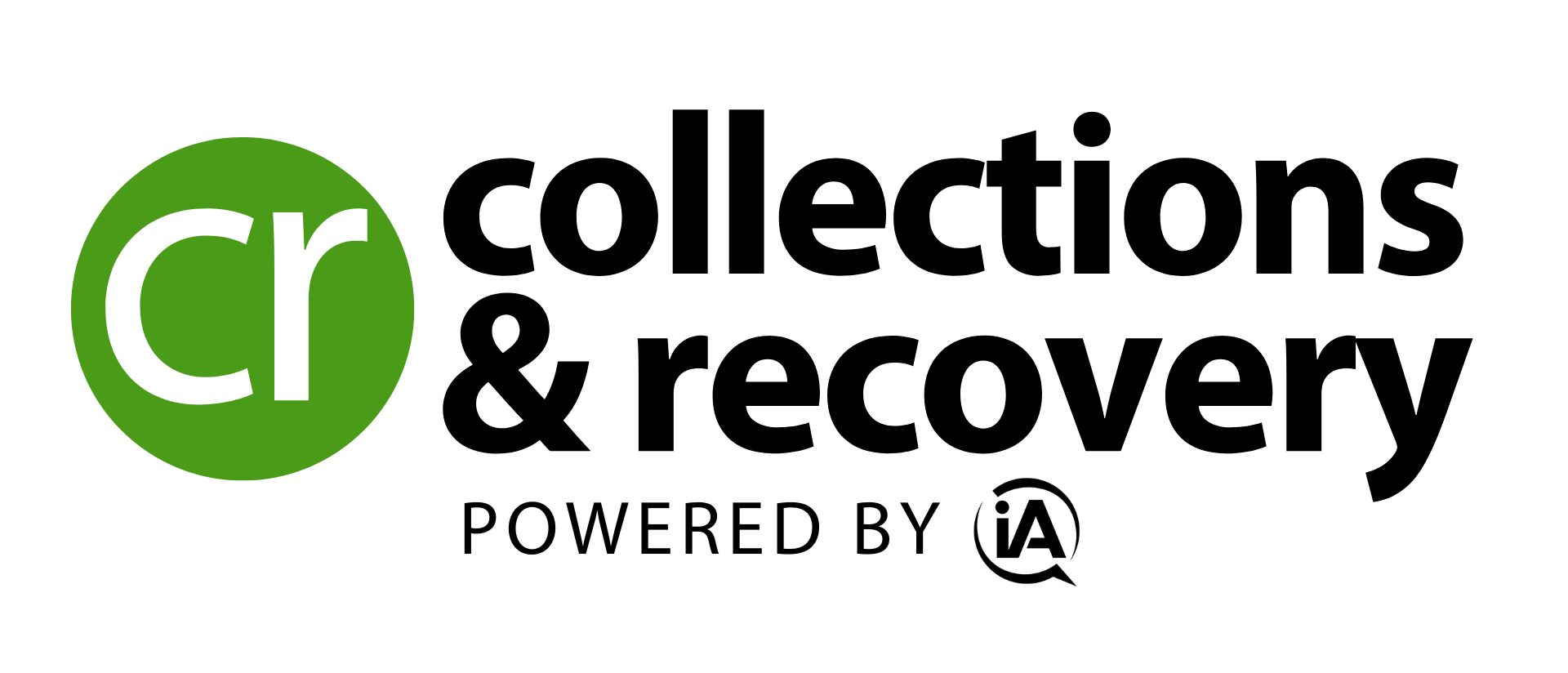

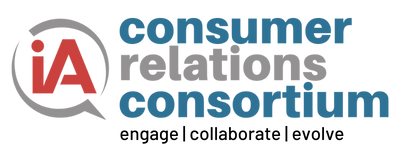
![[Image by creator from ]](/media/images/rozanne-andersen-feb-2013.2e16d0ba.fill-500x500.jpg)

![Cover image for New Agent Onboarding Manuals resource [Image by creator from insideARM]](/media/images/New_Agent_Onboarding_Manuals.max-80x80_3iYA1XV.png)
![[Image by creator from ]](/media/images/Call_Escalation.max-80x80_Yrn1Woc.png)


![[Image by creator from ]](/media/images/New_site_WPWebinar_covers_800_x_800_px.max-80x80.png)
![[Image by creator from ]](/media/images/Finvi_Tech_Trends_Whitepaper.max-80x80.png)
![[Image by creator from ]](/media/images/Collections_Staffing_Full_Cover_Thumbnail.max-80x80.jpg)
![Report cover reads One Conversation Multiple Channels AI-powered Multichannel Outreach from Skit.ai [Image by creator from ]](/media/images/Skit.ai_Landing_Page__Whitepaper_.max-80x80.png)
![Report cover reads Bad Debt Rising New ebook Finvi [Image by creator from ]](/media/images/Finvi_Bad_Debt_Rising_WP.max-80x80.png)
![Report cover reads Seizing the Opportunity in Uncertain Times: The Third-Party Collections Industry in 2023 by TransUnion, prepared by datos insights [Image by creator from ]](/media/images/TU_Survey_Report_12-23_Cover.max-80x80.png)
![Webinar graphic reads RA Compliance Corner - Managing the Mental Strain of Compliance 12-4-24 2pm ET [Image by creator from ]](/media/images/12.4.24_RA_Webinar_Landing_Page.max-80x80.png)